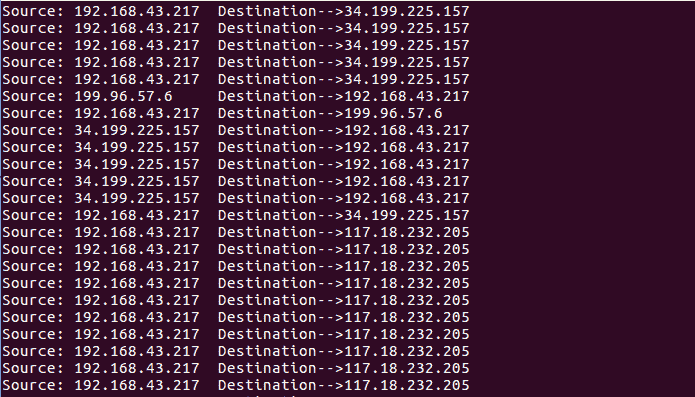使用dpkt库分析网络流量
原文:https://www.studytonight.com/network-programming-in-python/analyzing-network-traffic
我们将使用dpkt库来分析网络流量。dpkt是一个 python 模块,用于快速、简单的数据包创建/解析,并定义了基本的 TCP/IP 协议。为了使用dpkt你首先需要安装它。
安装dpkt模块
sudo pip install dpkt
注:如果以 root 用户身份登录,可以省略上面命令中的sudo。
在本课中,我们将使用 python 代码从保存了 Workshire 流量数据的.pcap文件中提取网络上数据包的源 IP 和目的 IP 地址。将捕获的 pcap 文件保存在某个位置(比如桌面)后。运行以下代码:
#!usr/bin/env python
# this code prints Source and Destination IP from the given 'pcap' file
import dpkt
import socket
def printPcap(pcap):
for (ts,buf) in pcap:
try:
eth = dpkt.ethernet.Ethernet(buf)
ip = eth.data
# read the source IP in src
src = socket.inet_ntoa(ip.src)
# read the destination IP in dst
dst = socket.inet_ntoa(ip.dst)
# Print the source and destination IP
print 'Source: ' +src+ ' Destination: ' +dst
except:
pass
def main():
# Open pcap file for reading
f = open('/home/codeplay/Desktop/first.pcap')
#pass the file argument to the pcap.Reader function
pcap = dpkt.pcap.Reader(f)
printPcap(pcap)
if __name__ == '__main__':
main()
在上面的代码中,方法printPcap()、ts和buf分别是时间戳和缓冲区。你可能已经注意到插座方法inet_ntoa和inet_aton。inet_aton将 32 位压缩 IPv4 地址(长度为四个字符的字符串)转换为其标准的四点字符串表示形式(例如,123.45.67.89)。
输出: